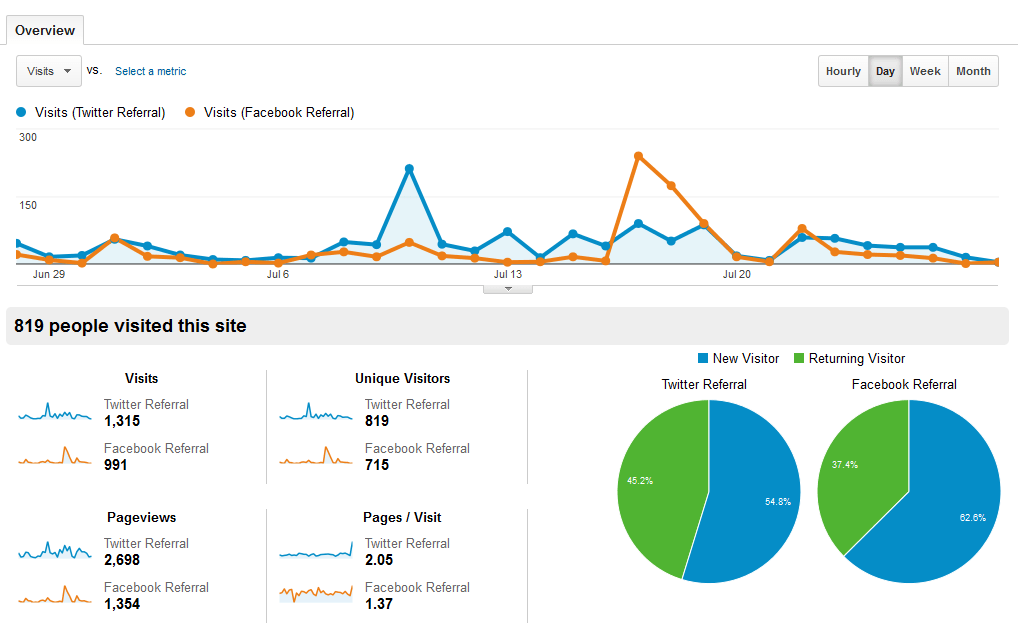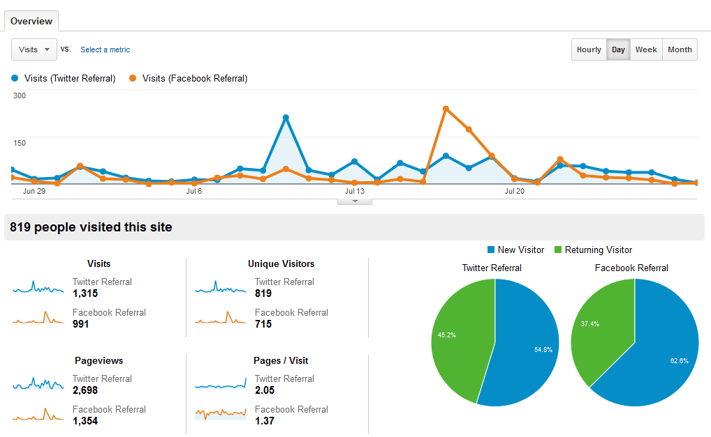As a business owner, you are not interested in being an online marketing expert. You are rather interested in growing your business and online marketing is a big part of your marketing initiatives. But how would you know if your website is helping you meet your business goals or not?
Google Analytics is your answer. Having a basic knowledge of how analytics work, what are the key metrics and how to interpret the data can help you make very informed decisions about your digital advertising budget and initiatives.
So, what is Google Analytics?
Google Analytics is a free web analytics service offered by Google. It helps you measure your advertising ROI and track the behavior of visitors on your web properties like websites and apps.
Interested in learning about the current version, Google Analytics 4, and how it is different from its predecessor, read this blog.
Why you need to measure
You need to measure so that you can make an informed decision on your online marketing budget and resource allocation. With measurement, you can not only answer the question “How is my business doing?” but also the more important question, “How can my business do better?". With data on the performance of your marketing initiatives and visitor behavior, you can write better-targeted ads, strengthen your marketing initiatives, and create higher-converting websites.
How does Google Analytics work
A visitor can enter your website in any of the following different ways:
- by directly typing your website address, or
- by searching for your products/services or business name in a search engine (Google, Bing), or
- by clicking on a link placed on any other website like Facebook, Yellowpages, Entrepreneur, etc.
If Google Analytics is properly implemented correctly on your site, Google Analytics code will load on each such visit. It will track the source of the visitor, and the history of the visit (duration, pages visited, etc.) and store it as a cookie on the computer of the visitor. So the next time, the visitor visits your website from the same computer, GA code will load the cookie stored on the visitor's computer and it will know if it is a returning visitor or a new visitor. The cookie is stored on the computer for 30 days from the most recent visit. On every visit, the code sends visitor data to Google Analytics where it is gathered for you to look at and analyze your visitor's behavior.
If you have any queries about our analytics services, get in touch with us to let our team of highly professional experts take care of your concerns.
Dimensions and metrics every business owner needs to know
Following are the basic dimensions and metrics every business owner needs to know.
Source and Medium
Source and Medium tell you the various contributors to the overall traffic to your website. Medium is a broad categorization of various sources that send traffic to your website. Examples of traffic sources would be facebook.com, google.com, bing.com, yellowpages.ca, etc. Examples of Medium would be Social Media (which includes sources like facebook.com, linkedin.com, twitter.com, etc.), Organic Search (sources would be google.com, bing.com), Paid Search (sources would be the platforms that serve your paid ads, for example, google.com, bing.com).
By looking at the source/medium report, you can analyze which medium is driving the most valuable traffic and which sources are more effective than others in driving overall traffic and conversions.
Landing Page
A landing page is the first page a visitor sees when they enter your website. A landing page is very important as it is the first impression of your website. Understanding better-performing and underperforming landing pages opens up doors for improvements and opportunities.
Session
A session is a visit to your website. In a single session or visit, a visitor can check multiple pages on your website.
Pageviews and Unique Pageviews
Every time a page is loaded on your website, it is considered a pageview.
Bounce rate
Bounce rate is a measure of engagement of visitors to your website. Bounce rate is the percentage of visitors who didn't go beyond your website's landing page. Thus, either their goal of the visit was complete on the landing page or they didn't find your website to be relevant to what they were looking for. Remember, a single metric can never give you a complete picture. For example, a higher bounce rate for the contact information page may not be worrisome as a visitor might have arrived on that page to get your contact details. On the other hand, a high bounce rate on the homepage could be problematic.
Remember, a single metric can never give you a complete picture. For example, a higher bounce rate for the contact information page may not be worrisome as a visitor might have arrived on that page to get your contact details. On the other hand, a high bounce rate on the homepage could be problematic.
Conversion rate
So, you have goals for your website. You want people to contact you by filling out your web form or having them call you on your business line. Whatever the goal is, it could be measured using a standard or a custom implementation of Google Analytics. The conversion rate is the percentage of visits to your website which resulted in some form of goal completion.
Are you nervous about setting up Google Analytics yourself? Or maybe you set it up but want to know if everything is working correctly.
We’re here to help.
We will make sure your Google Analytics is running smoothly so that you get the kind of website data that will help grow your business. We also provide training in Google Analytics. Our training is customized for business owners, marketing professionals, and content managers. Our training will help you interpret Google Analytics data and make more informed decisions by measuring the effectiveness of your marketing initiatives.
Like what you read. Learn more about Digital Analytics on our blog here.